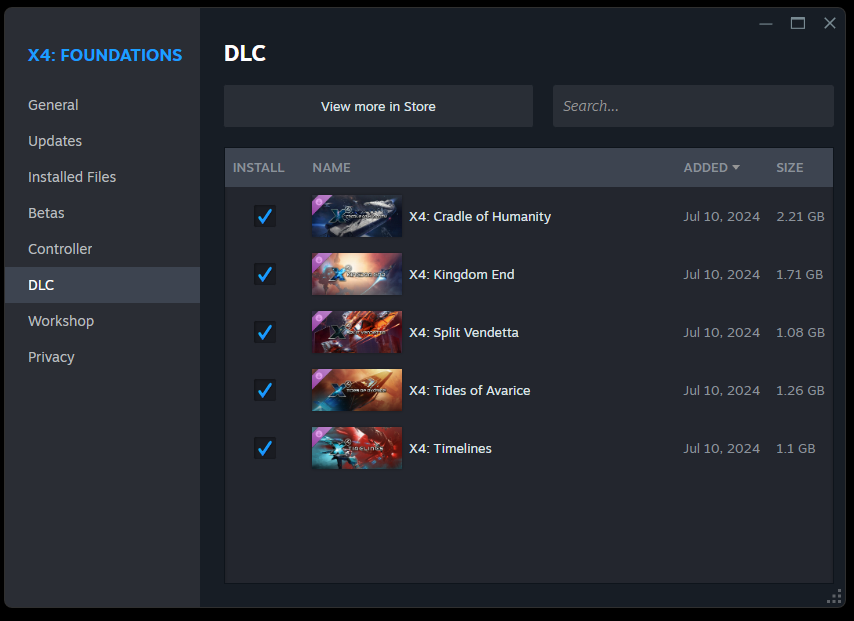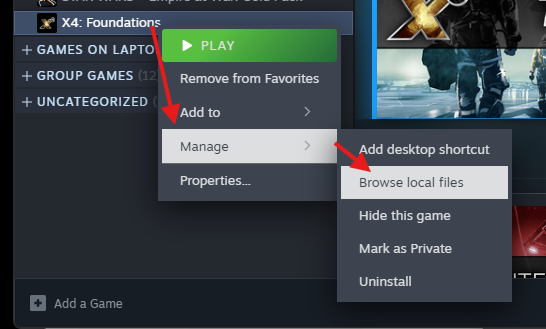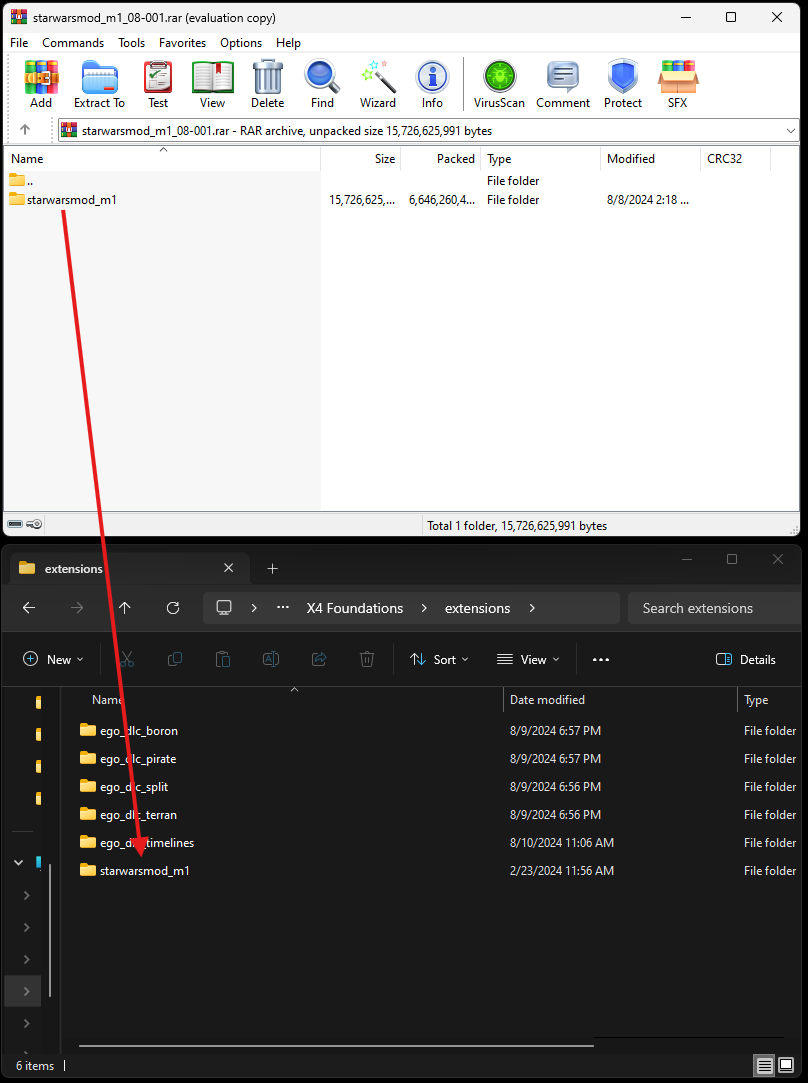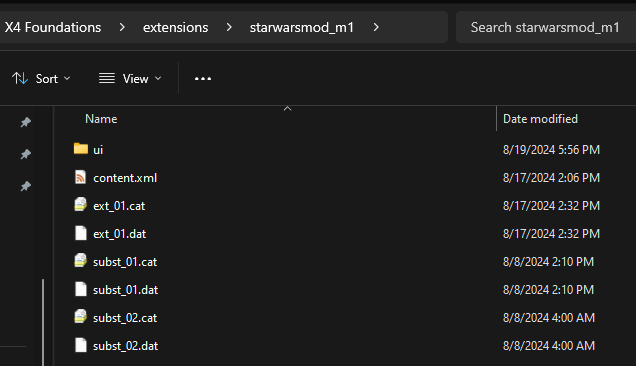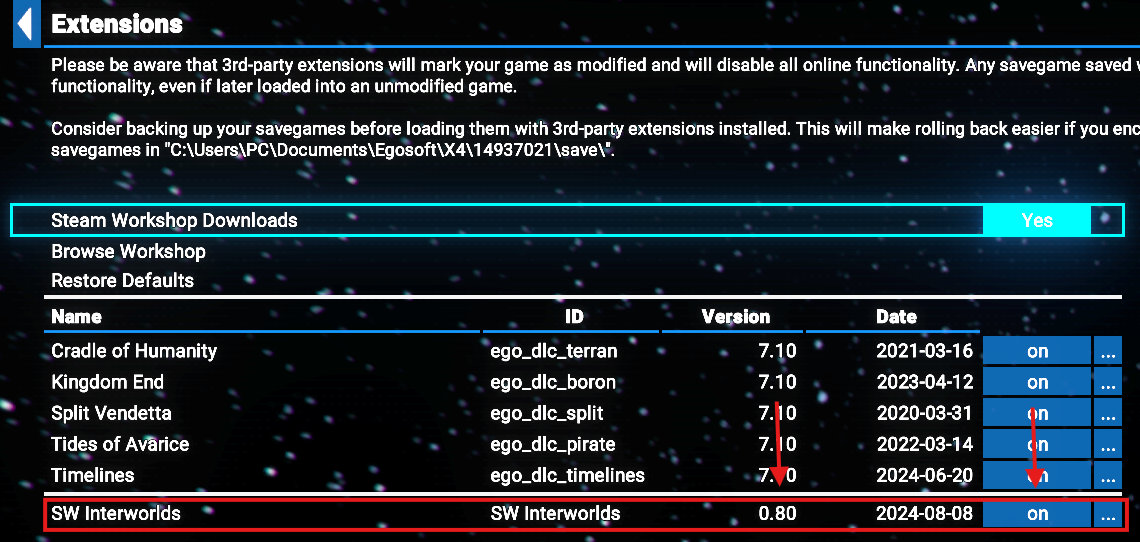¶ Disclaimer
Save games are often incompatible between major releases. Read the download descriptions on Nexus carefully
¶ Video
If you prefer a video format of this guide, here's one made by Leitheon from the SWI Discord: https://www.youtube.com/watch?v=9n9eGrRq4-I
¶ Requirements
- At least 15GB of harddrive space
- The base game X4: Foundations (v8.00 HF3) & the following DLC's:
The WinRAR or 7-Zip Archiver software to extract the Mod Archive
"Protected UI Mode" must be disabled before enabling SWI.
The SWI Mod from the following source(s):
¶ Links to the SWI mod:
NOTE: For most up to date version, check on the Official SWI discord.
Latest version linked below: v0.9
Google Drive Nexus Link: https://drive.google.com/drive/folders/1ljKFeLPw4L0Y6jP8CQ7v7Hrr-edCEZr0
If you have trouble downloading, that often happens with Google when a new version comes out. See this tip from Mercy-The-Wolf on Discord to work around this issue, or try the Nexus link if it doesn't: https://discord.com/channels/614576717008207901/781531366059016192/1271549816920477757
Step 1, open the Google link in announcements.
Step 2, click the three dots in the top right and click "Add to Starred".
Step 3, go to your google.drive.com, then go to My Drive on the left.
Step 4, add a new folder in that drive, name doesn't matter.
Step 5, click the little arrow next to My Drive to expand it so you can see your new folder on the left.
Step 6, click Starred and you should now see a shortcut for the initial swi link, drag that over to your new folder under My Drive.
Step 7, go back to My Drive, find your folder and download the whole folder (NOT the link inside the folder, the WHOLE folder)
Step 8, congrats, youre now downloading it all, at this point just follow the normal steps to extract and place it in the x4 extensions folder.
¶ Step 1
Locate your X4: Foundations game folder:
¶ Step 2
Extract the SWI Mod folder into the X4: Foundations extensions folder:
For Steam this is located at: ...\Steam\steamapps\common\X4 Foundations\extensionsDelete any previous versions of SWI before extracting!
You must use WinRar or 7zip to extract the file. Microsoft Window's built-in tool or any 32bit tool will fail.
Do not install SWI to "C:\Users\User\Documents\Egosoft\X4\extensions"
This was only for Windows 7.
Make sure the folder extracted correctly! Open up the new starwarsmod_m1 folder within your X4: Foundations/extensions directory and ensure only the mod files/folders are there:
¶ Step 3
Launch X4: Foundations
Protected UI Mode must be disabled before you enable SWI!
The button to disable it won't work while SWI is active.Enable the "SW Interworlds" extension:
NOTE: Make sure the version number matches the version of the Mod you download.
¶ Step 4
Be prepared to explore a Galaxy far, far away...
¶ Troubleshooting
If any of these steps did not work, please feel free to jump into the Discord server, where someone may be available to help.